고정공지
(자유게시판에서 질문 금지) 질문하신 유저는 통보 없이 "계정정리" 될수 있습니다.
놀이터 일간 추천 베스트 |
놀이터 일간 조회 베스트 |
 PCTip 세상의 모든 단축키 여기에 있습니다.- 사이트
PCTip 세상의 모든 단축키 여기에 있습니다.- 사이트
작성자: 달림이 조회 수: 1211 PC모드
http://www.shortcutworld.com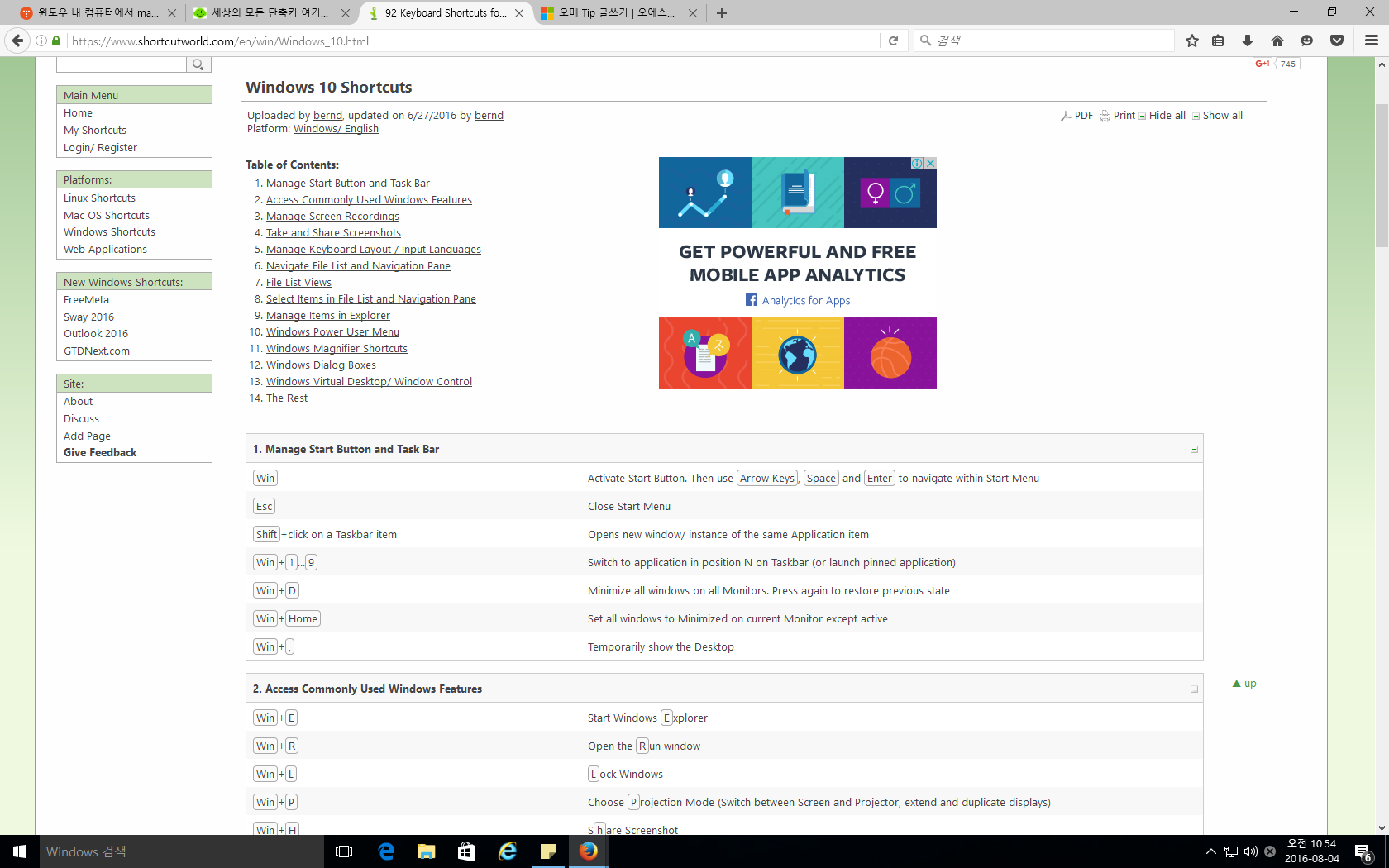
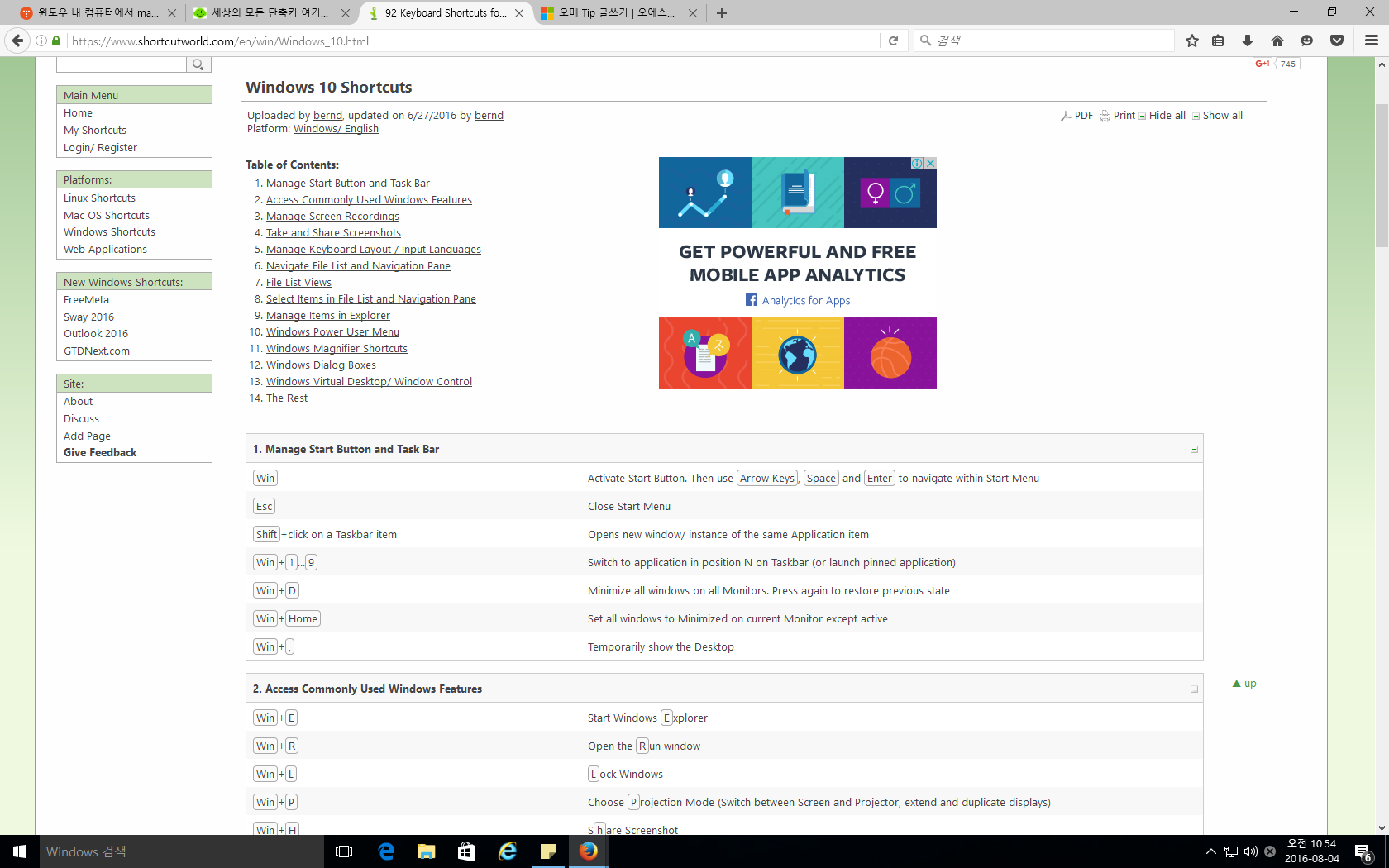
 1. Manage Start Button and Task Bar 1. Manage Start Button and Task Bar | |
|---|---|
| Win | Activate Start Button. Then use Arrow Keys, Space and Enter to navigate within Start Menu |
| Esc | Close Start Menu |
| Shift+click on a Taskbar item | Opens new window/ instance of the same Application item |
| Win+1...9 | Switch to application in position N on Taskbar (or launch pinned application) |
| Win+D | Minimize all windows on all Monitors. Press again to restore previous state |
| Win+Home | Set all windows to Minimized on current Monitor except active |
| Win+, | Temporarily show the Desktop |
▲ up
 2. Access Commonly Used Windows Features 2. Access Commonly Used Windows Features | |
|---|---|
| Win+E | Start Windows Explorer |
| Win+R | Open the Run window |
| Win+L | Lock Windows |
| Win+P | Choose Projection Mode (Switch between Screen and Projector, extend and duplicate displays) |
| Win+H | Share Screenshot |
| Win+K | Find Bluetooth |
| Win+I | Windows Settings |
| Win+A | Action Center |
| Win+X | Start Windows 10 Context Menu (same as right-clicking start button) |
| Win+Q | Open Cortana, ready for voice input |
| Win+S | Open Cortana, ready for typed input |
| Ctrl+Shift+Esc | Opens Windows Task Manager |
| Win+Pause/Break | Display System Properties which holds system properties, computer name, device manager and so on |
▲ up
 3. Manage Screen Recordings 3. Manage Screen Recordings | |
|---|---|
| Requires to start Xbox App on Windows 10 and Screen Recording Utility, per first two keystrokes below. | |
| Press Win , then type 'xbox', then press Enter | Start Xbox for Screen Recording Utility |
| Win+G | Start Screen Recording Utility via the Xbox Game Bar. Confirm with 'Yes this is a game' |
| Win+Alt+R | Start and Stop Screen Recording. Recording is saved under This PCVideosCaptures |
▲ up
 4. Take and Share Screenshots 4. Take and Share Screenshots | |
|---|---|
| Print Screen | Take Screenshot |
| Alt+Print Screen | Take Screenshot of the current active windows and place it on the Clipboard |
| Win+Print Screen | Take Screenshot of the virtual desktop and save it in This PCPicturesScreenshots |
▲ up
 5. Manage Keyboard Layout / Input Languages 5. Manage Keyboard Layout / Input Languages | |
|---|---|
| Manage Keyboard Layout / Input Languages | |
▲ up
 6. Navigate File List and Navigation Pane 6. Navigate File List and Navigation Pane | |
|---|---|
| Arrow Keys | Navigate between files and folders |
| Home/End | Jump to first / jump to last item |
| F2 | Change the file name of active item |
▲ up
 7. File List Views 7. File List Views | |
|---|---|
| Alt+P | Display or hide Preview Pane |
| Alt+V then D | View details. Check View menu for more options |
| Ctrl+mouse scroll wheel | Change size of icons |
▲ up
 8. Select Items in File List and Navigation Pane 8. Select Items in File List and Navigation Pane | |
|---|---|
| Shift+Arrow Up/Arrow Down | Select multiple adjacent items (directly above or below) |
| Ctrl with Arrow keys and Space | Select multiple non-adjacent items. Hold ctrl, use arrow keys to move to next item, and press space to add/remove from selection |
| Ctrl+A | Select all |
| A ...Z and 1..9 | Press the initial letter any item to jump to it. Continue typing the full name if multiple items start with the same letter |
▲ up
 9. Manage Items in Explorer 9. Manage Items in Explorer | |
|---|---|
| Ctrl+C, Ctrl+X, Ctrl+V | Copy, Cut, Paste |
| Ctrl+Z | Undo an action |
| Ctrl+Y | Redo an action |
| Delete | Delete an item and place it into the Recycle Bin |
| Shift+Delete | Delete an item permanently without placing it into the Recycle Bin |
| Ctrl+Shift+N | Create new folder |
| Alt+Enter | Open Properties dialog box |
▲ up
 10. Windows Power User Menu 10. Windows Power User Menu | |
|---|---|
| Sorted by their subjective usefulness. | |
| Win+X, U | Shutdown Options. Prefer this over Alt+F4, as it is cumbersome cycling through closing Windows before hitting the Windows Shutdown |
| Win+X, P | Control Panel (better: Win+R, then type 'control') |
| Win+X, W | Network Settings |
| Win+X, T | Task Manager |
| Win+X, F | Programs and Features |
| Win+X, A | Elevated Command Prompt (Admin cmd) |
| Win+X, M | Device Manager |
| Win+X, G | Computer Management |
| Win+X, O | Power Options |
| Win+X, K | Disk Management |
| Win+X, B | Mobility Center |
| Win+X, C | Command Prompt (better: Win+R, then 'cmd') |
▲ up
 11. Windows Magnifier Shortcuts 11. Windows Magnifier Shortcuts | |
|---|---|
| Win+[+] | Start Magnifier |
| Win+Esc | Exit Magnifier |
| Win+[+]/- | With Magnifier activated, zoom in / zoom out |
| Ctrl+Alt+I | Invert colors in Magnifier display |
▲ up
 12. Windows Dialog Boxes 12. Windows Dialog Boxes | |
|---|---|
| Ctrl+Tab/Ctrl+Shift+Tab | Move forward / move backwards through tabs |
| Tab/Shift+Tab | Move forward / move backwards through options |
| Alt+underlined letter | Perform the command (or select the option) that goes with that letter |
| Backspace | Open a folder one level up if a folder is selected in the Save As or Open dialog box |
▲ up
 13. Windows Virtual Desktop/ Window Control 13. Windows Virtual Desktop/ Window Control | |
|---|---|
| Win+Arrow Left | Dock the active window to the left half of the monitor |
| Win+Arrow Right | Dock the active window to the right half of the monitor |
| Win+Arrow Up | Maximize the active window vertically and horizontally |
| Win+Arrow Down | Restore of minimize the active window |
| Win+Shift+Arrow Up | Maximize the active window vertically, maintaining the current width |
| Win+Shift+Arrow Down | Restore or minimize the active window vertically, maintaining the current width |
| Win+Shift+Arrow Left | With multiple monitors, move the active windows to the monitor on the Left |
| Win+Shift+Arrow Right | With multiple monitors, move the active windows to the monitor on the Right |
| Win+Home | Minimize all nonactive windows; restore on second keystroke (toggle) |
| Win+Ctrl+LEFT | Switch to the next virtual desktop to the Right |
| Win+Ctrl+Arrow Right | Switch to the next virtual desktop to the Left |
| Win+Ctrl+D | Create a new virtual desktop |
| Win+Ctrl+F4 | Close the current virtual desktop |
| Alt+F4 | Close the current window |
| F11 | Turn full page view on or off (unless overwritten by Application Shortcut, such as Excel 2013) |
▲ up
 14. The Rest 14. The Rest | |
|---|---|
| Win+? | Launch the Windows Feedback App |
| Win+F1 | Display Windows Help |
| Shift when inserting CD / DVD | Prevent CD or DVD from automatically playing |
| Alt+Arrow Up | Move up one directory level |
| Caps Lock | switch capital and small text |
| F2 | Rename file and folder |
| F3 | Search file and folder |
| Alt | Close dialog box for active window |
| Alt+Space | Open dialog box on active window |
| Left Alt+left Shift+Print Screen | High contrast |
| Left Alt+left Shift+Num Lock | Turn Mouse Keys on or off |
| Hold right Shift for 8 seconds | Turn Filter Keys On and Off (Ease of Access) |
| Hold Num Lock for 5 seconds | Turn sound On or Off for Caps Lock (Ease of Access) |
자료만 받아갈줄 아는 회원님들께, 개발자님들에게 최소한의 경우는 우리가 피드백으로 보답하는 겁니다
문제가 있던 없던 그동안 고생하신 것을 생각하여 피드백 작성을 부탁 드립니다
 PC
PC
 가전
가전
 가전
가전
 PC
PC
