고정공지
(자유게시판에서 질문 금지) 질문하신 유저는 통보 없이 "계정정리" 될수 있습니다.
놀이터 일간 추천 베스트 |
놀이터 일간 조회 베스트 |
 윈도우 [Windows 10] KMS없이 또는 이전 버전의 설치 / 업그레이드없이 디지털 라이센스 (HWID) 생성
윈도우 [Windows 10] KMS없이 또는 이전 버전의 설치 / 업그레이드없이 디지털 라이센스 (HWID) 생성
작성자: Op 조회 수: 3683 PC모드
[Windows 10] KMS없이 또는 이전 버전의 설치 / 업그레이드없이 디지털 라이센스 (HWID) 생성
In Windows 10 all systems no matter how they were activated (be it via Upgrade from Windows 7/8.1 or by using a bought Retail or an embedded BIOS aka MSDM license) will be converted to a Digital License which is based on the Hard Ware ID (HWID) of the respective machine. This License is stored at MS Servers and will activate this machine every time it's freshly installed. Only hardware changes will cause the License being invalidated. By binding it to a Microsoft Account (MSA) you will be able to transfer it in latter case.
The process only needs to be performed once per machine. In later installs just skip any key prompts (choose 'I have no product key' during setup) and at first online contact the MS Server will regocnize the HWID and grant activation automatically.
NOTE: When a Volume License version is installed from VLSC or MVS Business ISO, the default Retail/OEM key needs to be inserted to regain acticvation.
It's actually quite simple and doesn't mess with any system files and leaked (*errrm stolen) keys.
The ticket creation has been appropriately refined for each MS SKU edition so that the Manual Method below is fully applicable to all of them. The Automated Method has been included as well for an easiest activation and works with all MS SKU editions and was specifically devised for the following ones:
Supported Windows 10 editions (SKUs):
Core (Home) (N)
CoreSingleLanguage (N)
Professional (N)
ProfessionalEducation (N)
ProfessionalWorkstation (N)
Education (N)
Enterprise (N)
EnterpriseS (N)
MANUAL METHOD:
1. Get GatherOsState.exe from Windows 10 17134 ISO
2. Get latest version of slshim from https://github.com/vyvojar/slshim/releases
3. Extract slshim32.dll (for gatherosstate from x86 ISO) or slshim64.dll (for gatherosstate from x64 ISO)
4. Place gatherosstate and extracted slshim dll in the same directory
5. Rename slshim dll to slc.dll
6. Import this to registry:
6.1. Set the real value for %sku% from beneath list.
edition=Cloud
sku=178
edition=CloudN
sku=179
edition=Core
sku=101
edition=CoreCountrySpecific
sku=99
edition=CoreN
sku=98
edition=CoreSingleLanguage
sku=100
edition=Education
sku=121
edition=EducationN
sku=122
edition=Enterprise
sku=4
edition=EnterpriseN
sku=27
edition=EnterpriseS
sku=125
edition=EnterpriseSN
sku=126
edition=Professional
sku=48
edition=ProfessionalEducation
sku=164
edition=ProfessionalEducationN
sku=165
edition=ProfessionalN
sku=49
edition=ProfessionalWorkstation
sku=161
edition=ProfessionalWorkstationN
sku=162
Replace the 'XXX' with the needed sku value. If using REG make sure the string is 7 digits long, the CMD will take the value from above.
CMD:
reg add "HKLM\SYSTEM\Tokens" /v "Channel" /t REG_SZ /d "Retail" /f
reg add "HKLM\SYSTEM\Tokens\Kernel" /v "Kernel-ProductInfo" /t REG_DWORD /d XXX /f
reg add "HKLM\SYSTEM\Tokens\Kernel" /v "Security-SPP-GenuineLocalStatus" /t REG_DWORD /d 1 /f
reg add "HKCU\SOFTWARE\Microsoft\Windows NT\CurrentVersion\AppCompatFlags\Layers" /v "C:\gatherosstate.exe" /d "^ WIN7RTM" /f
Make shure the XXX are peplaced by shown ID from above SKUID list.
Adapt the above path to gatherosstate.exe to the actual path.
7. Enter default Retail/OEM key from products ini
Key list from 17134.1 products.ini:
Site: https://pastebin.com
ShareCode: /rYakstDc
if you have Enterprise N or LTSB 2016 N use this in elevated Powershell:
::EnterpriseN
((Get-Content '.\gatherosstate.exe') -replace "`0" | Select-String -Pattern "(.....-){4}C372T" -AllMatches).Matches | Select-Object -ExpandProperty Value
::EnterpriseSN
((Get-Content '.\gatherosstate.exe') -replace "`0" | Select-String -Pattern "(.....-){4}VMJWR" -AllMatches).Matches | Select-Object -ExpandProperty Value
this will gather the key from within gatherosstate.exe
8. Run gatherosstate. After a few seconds you should get GenuineTicket.xml
9. (optional) Remove HKEY_LOCAL_MACHINE\SYSTEM\Tokens from registry.
CMD:
reg delete "HKLM\SYSTEM\Tokens" /f
reg delete "HKCU\SOFTWARE\Microsoft\Windows NT\CurrentVersion\AppCompatFlags\Layers" /v "C:\gatherosstate.exe" /f
10. Place the created genuineticket at the root of c:\ and in admin CMD:
clipup -v -o -altto c:\
11. then force activation with:
cscript /nologo %windir%\system32\slmgr.vbs -ato
DONE. Congrats.
AUTOMATED METHOD:
In case any VPN is used, deactivate it for the process duration.
NOTE: The tool performs several system checks and may need a moment to appear (depending on your system specs), no need to panic, just wait a moment. Thanks.
v10.24 fixed incorrect reg delete (thanks to angelkyo for the hint)
v10.21 corrected the Win 7 compat entry (thanks to the alert source)
v10.18 fixed broken LTSB 2016 process
v10.15 added Enterprise LTSB 2015 (N) support (tested on non-N version) (thanks to hwidmod for the gatherosstate.exe needed)
v10.08 added Key-Install-Mode (Drop-Down-Menu) to allow fast switch to Retail/OEM on re-Installs with VL ISO, which already have HWID and don't need the whole process, tool will show this key in System Info if not installed
v10.01 changed process slightly to run gatherosstate.exe in Win 7 compatibility mode, so created ticket will have operation system info set to Windows 7, this better mimiks the original ticket from a Win 7 system
optimized the Splash screens
v9.32 added hyperlinks to nsane and aiowares forums threads for info and support
v9.25 changed the initial Msgbox to splash screen with no user intervention
v9.18 reworked system check
v9.11 added LTSB 2015 (only non-N and not tested so far) and native splash screen to silent mode
v9.04 fixed spelling error in splash pic
v9.01 fixed the KMS detection (will work on activated KMS systems now) amd added silent mode
v8.13 added Messagebox to inform user tool-start-up might need a moment, fixed tool not closing when done via the 'X'
v8.06 changed disabled WU handling to: set to auto, start service, activate, stop service and set back to disabled
v7.99 added last checks and some code cleanup
v7.77 implemented disabled WU handling.
Silent Mode:
hwidgen.mk3 silent
MIRROR1 Download:
Site: http://rgho.st
Sharecode: /7dGN9RzSj
MIRROR 2 Download:
Site: https://www.upload.ee
Sharecode: /files/8516581/hwidgen.mk3.7z.html
Pass (both): 3Fs44Rv#tZ4u3UOij656NgF____
Exe hashes:
BLAKE2sp: 5b07279fcb5601b43b62d1bdf686dd9ec822afe022e9791556d3760fd00eabfa
CRC64: 04854a5bf82ea9f3
MD5: e18c5191ff5e28516292e2c1a2db042c
SHA-1: 5c0f50125c9651e1acb3468e7460381ef3aa7917
SHA-256: 4d7b8701a8de74b6192d6946d8040ea79546314bc2b12babbc873d89e6a16ec0
SHA-384: ebcf946c126ad8b09114a330171ce94771bf2cbfb37d9ea556ee111a21b9cd3cdbf761d89311ddf275279a1cf4ff0711
SHA-512: 376eedb48ef201ced43d5e54aa10912597480e50e50e5c38e60e53460f9a760a10914e8016b409e62a2b2430e6ac8c8d1bd8037888cbbc9c5ac3a1839e612e0e
SHA3-224: ae3775dda001aae20820a1402803ba8ddd9e5d9a11a3a423e211ca7b
SHA3-256: e8bf788eb2dc4f67b26d5ad3d17e04a9d66ba308711d33d4886d49973b4bec67
Virustotal results:
https://www.virustotal.com/de/file/d6117778cd38325cc1572f625a276e286f91f6eff98724456060bcbacf4f8c1f/analysis/1526509270/
"Video" ProfessionalEducation:
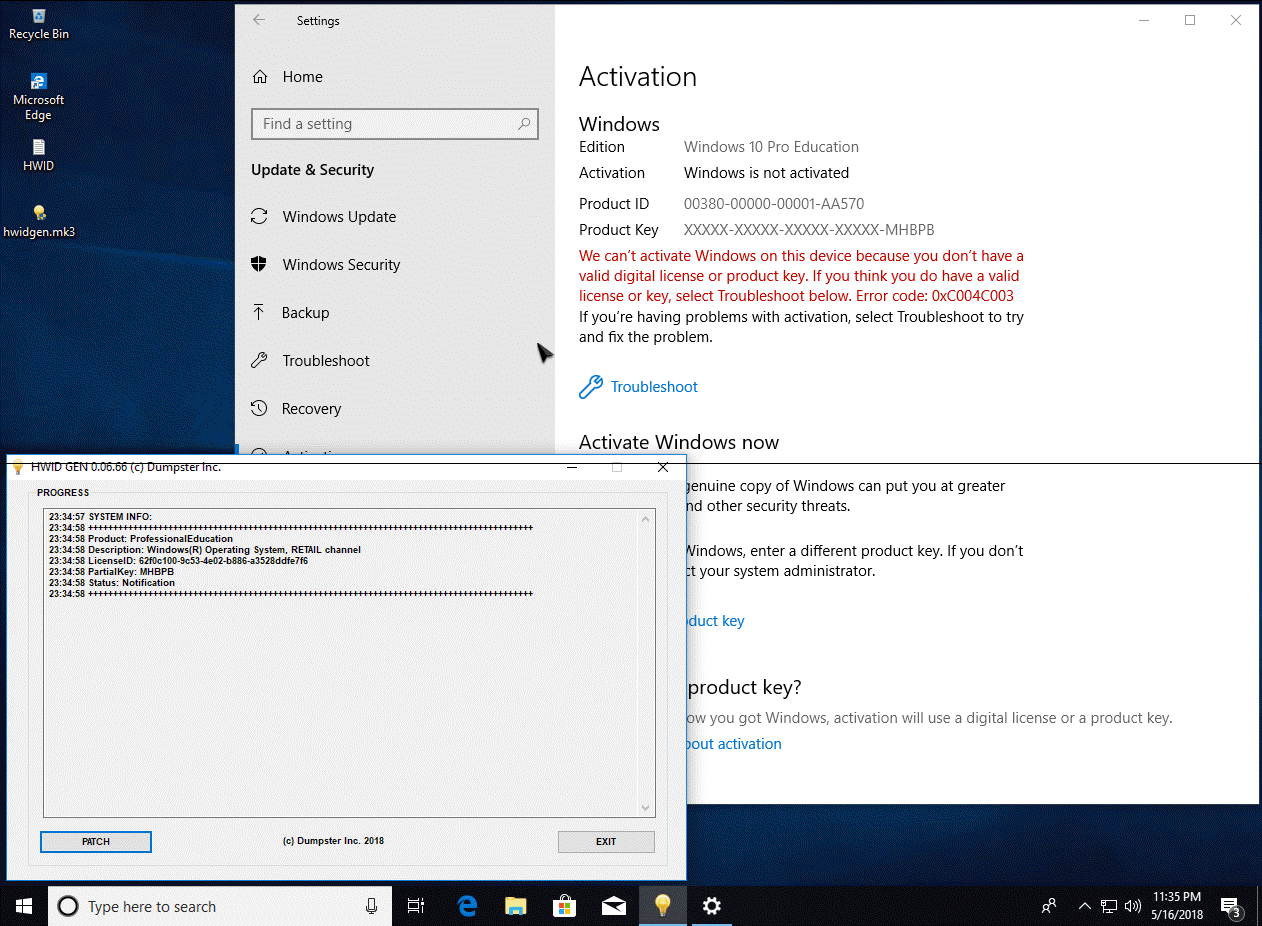
자료만 받아갈줄 아는 회원님들께, 개발자님들에게 최소한의 경우는 우리가 피드백으로 보답하는 겁니다
문제가 있던 없던 그동안 고생하신 것을 생각하여 피드백 작성을 부탁 드립니다
 PC
PC
 가전
가전
 가전
가전
 PC
PC
