고정공지
(자유게시판에서 질문 금지) 질문하신 유저는 통보 없이 "계정정리" 될수 있습니다.
놀이터 일간 추천 베스트 |
놀이터 일간 조회 베스트 |
 윈도우 Windows 탐색기의 탐색창에서 휴지통을 추가하는 방법
윈도우 Windows 탐색기의 탐색창에서 휴지통을 추가하는 방법
작성자: Mania 조회 수: 506 PC모드
| URL 링크 : | http://blog.naver.com/gagec001/221041466032 |
|---|
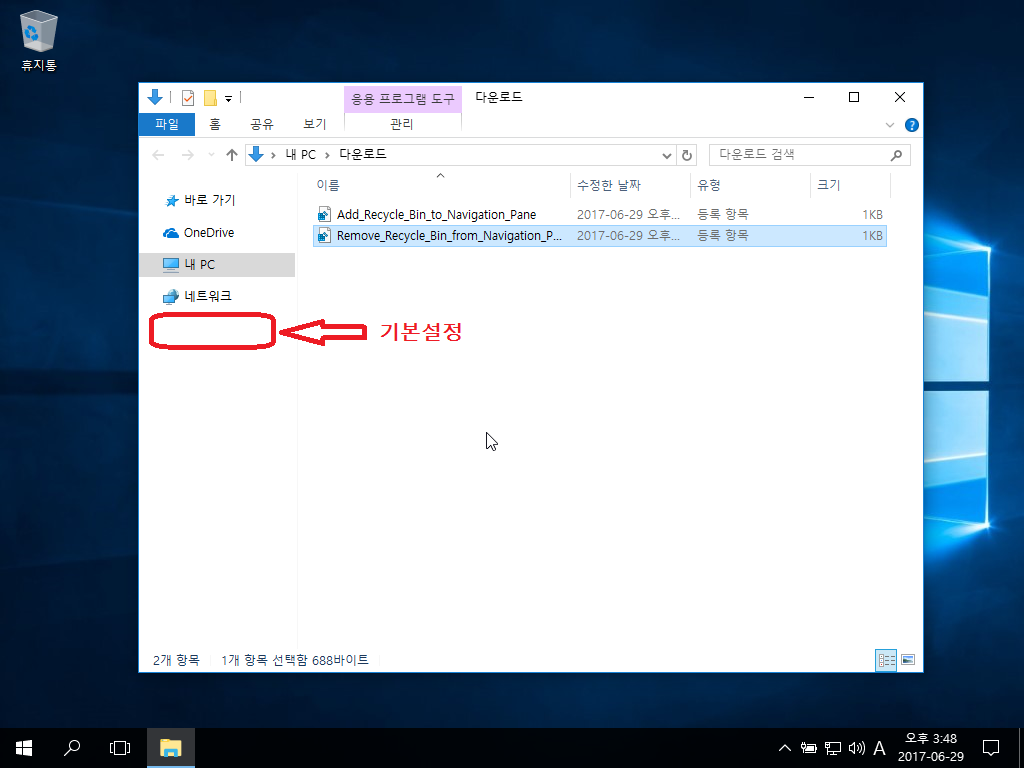
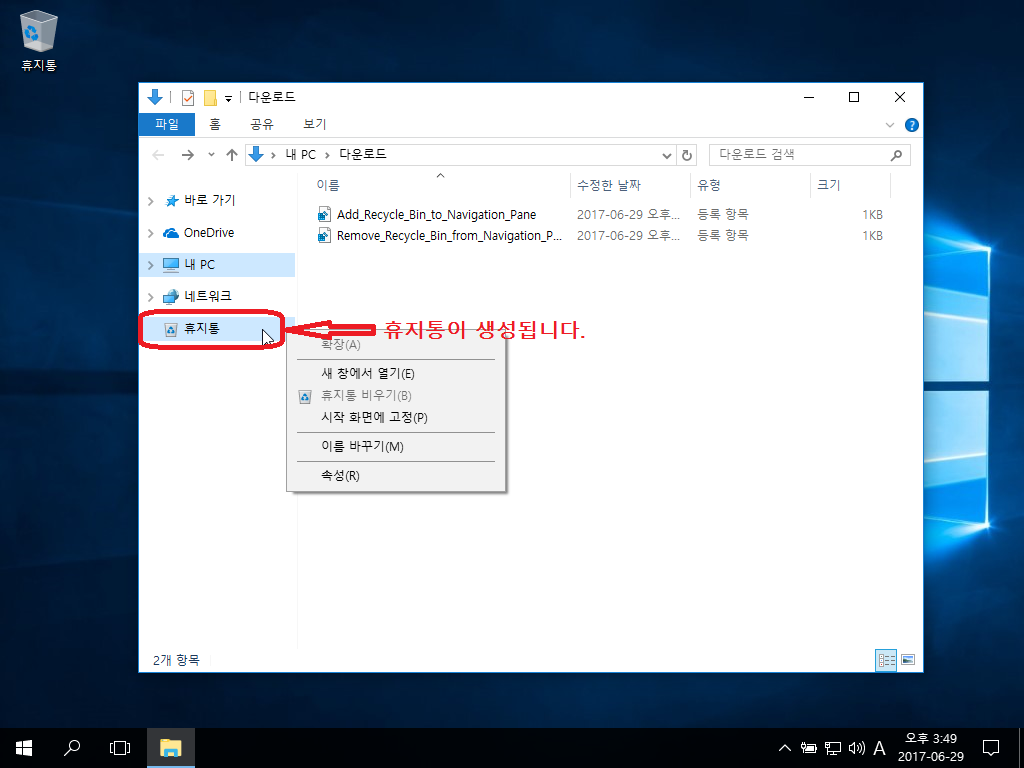
첨부하는 reg 파일은 아래의 레지스트리 키에 대한 DWORD 값을 추가하고 변경합니다.
직접 Regedit.exe를 실행시키셔서 변경하셔도 됩니다.
HKEY_CURRENT_USER \ Software \ Classes \ CLSID \ {645FF040-5081-101B-9F08-00AA002F954E}
System.IsPinnedToNameSpaceTree DWORD 0 or 1
0 = 휴지통 숨기기
1 = 휴지통 표시
직접 Regedit.exe를 실행시키셔서 변경하셔도 됩니다.
HKEY_CURRENT_USER \ Software \ Classes \ CLSID \ {645FF040-5081-101B-9F08-00AA002F954E}
System.IsPinnedToNameSpaceTree DWORD 0 or 1
0 = 휴지통 숨기기
1 = 휴지통 표시
탐색창에 휴지통을 추가하려면
탐색창에서 휴지통을 제거하려면
자료만 받아갈줄 아는 회원님들께, 개발자님들에게 최소한의 경우는 우리가 피드백으로 보답하는 겁니다
문제가 있던 없던 그동안 고생하신 것을 생각하여 피드백 작성을 부탁 드립니다
 PC
PC
 가전
가전
 가전
가전
 PC
PC


매우 감사합니다...!!!