고정공지
(자유게시판에서 질문 금지) 질문하신 유저는 통보 없이 "계정정리" 될수 있습니다.
놀이터 일간 추천 베스트 |
놀이터 일간 조회 베스트 |
 UXTheme Multi-Patcher 14.2
UXTheme Multi-Patcher 14.2
작성자: 운영자Op 조회 수: 792 PC모드
UXTheme Multi-Patcher 14.2
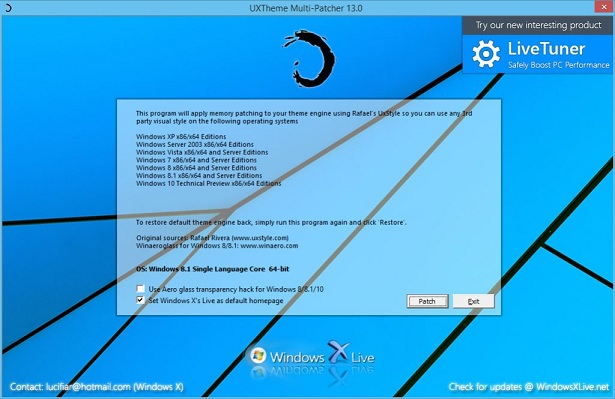
Since Windows XP was released, there are countless 3rd-party visual styles released by many skinners in order to improve user’s experiences and eye candy. To use non-certified visual style is disallowed by Microsoft’s certificate protection so you need to bypass certification verification in uxtheme.dll. Thanks to Rafael from withinwindows.com which has its own site uxstyle.com now to make this happened since the time Windows XP was released.
image: http://resources.infolinks.com/banners/fb_300x250-3.jpg
Now UXTheme Multi-Patcher officially use Rafael’s specialized memory-patching that works on almost every Windows since XP till latest Windows 8.1
Features
This program will patch your theme engine files so you can use any 3rd party visual style on the following operating systems:
Windows XP x86 Editions
Windows XP x64 Editions
Windows Server 2003 x86 and x64 Editions
Windows Vista x86 and x64 Editions
Windows Server 2008 x86 and x64 Editions
Windows 7 x86 and x64 Editions
Windows Server 2008 R2 x86 and x64 Editions
Windows 8 x86 and x64 Editions
Windows Server 2012 x86 and x64 Editions
Windows 8.1 x86 and x64 Editions
Windows Server 2012 R2 x86 and x64 Editions
Windows 10 Technical Preview x86 and x64 Editions
For Windows 8/8.1/10, UXTheme Multi-Patcher comes with WinaeroGlass from winaero.com installed enabling Glass theme support.
If you have any issue related to UxStyle, please file an issue to UxStyle’s GitHub.
Changelog
Version 14.2
-Updated UxStyle for Windows 10 to version 0.2.4.2 fixing Windows 10 build 9926 compatibility with x64
Version 14.1
-Added clearing services before installing UxStyle that should solve common issues
Version 14.0
-Updated UxStyle for Windows 10 to version 0.2.4.1 release 2 that works on Windows 10 build 9926
Version 13.1
-Fixed patch execution bug in Windows 10
Version 13.0
-Added Windows 10 Technical Preview support for both x86/x64
-Fixed version detection bug that won’t detect beyond Windows 8
Version 12.0
-Added startup launcher to handle glass configuration
-Added verifying that theme engine works properly on startup
-Changed applying permissions program to cacls instead of icacls
-Fixed theme changing to Classic occasionally on some systems
-Improved service configuration for better compatibility with Windows 7/8/8.1
Version 11.0
-Added option to not use Aero glass transparency hack in Windows 8/8.1
-Fixed missing system files bug in Windows XP
-Fixed potential black screen bugs with UxStyle engine properly
-Fixed theme engine detection bug in Windows XP
Version 10.0
-Added Glass transparency support for Windows 8/8.1 with WinaeroGlass
-Fixed potentials black screen bug caused by strange permission problems
Version 9.1
-Added more information in detected operating system
-Updated UI with current UX style using in UX Packs
Version 9.0
-Added Windows 8/8.1 support for both x86/x64
-Patch engine now fully integrated with UxStyle
Read more at http://www.windowsxlive.net/uxtheme-multi-patcher/#vU7EHZwpaP74ST7a.99
자료만 받아갈줄 아는 회원님들께, 개발자님들에게 최소한의 경우는 우리가 피드백으로 보답하는 겁니다
문제가 있던 없던 그동안 고생하신 것을 생각하여 피드백 작성을 부탁 드립니다
 PC
PC
 가전
가전
 가전
가전
 PC
PC

유용한 자료 감사합니다 ^^