고정공지
(자유게시판에서 질문 금지) 질문하신 유저는 통보 없이 "계정정리" 될수 있습니다.
놀이터 일간 추천 베스트 |
놀이터 일간 조회 베스트 |
 네트워크 HTTPS 차단 우회 (GoodbyeDPI)
네트워크 HTTPS 차단 우회 (GoodbyeDPI)
작성자: 또뭉이 조회 수: 2337 PC모드
| URL 링크 : | https://github.com/Include-sys/GUI-for-GoodbyeDPI/releases |
|---|
어제 부터 HTTPS 차단이 시작 되었습니다.
여러가지 많이 시도 해봤지만 현재 확실하게 작동하는 것 GoodbyeDPI인 듯 합니다.
다른 부가 설정이 필요 없이 프로그램 실행만 하면 되고 어떤 브라우저에서도 됩니다.
github의 내용을 보면
This software designed to bypass Deep Packet Inspection systems found in many Internet Service Providers which block access to certain websites.
It handles DPI connected using optical splitter or port mirroring (Passive DPI) which do not block any data but just replying faster than requested destination, and Active DPI connected in sequence.
Windows 7, 8, 8.1 and 10 with administrator privileges required.
위 내용을 보니 ISP의 DPI(Deep Packet Inspection) 시스템을 회피하는 프로그램 이고 DPI 시스템을 연결 시 Passvie와 Active가 광 스플리터나 포트 미러링을 통해 연결이 되는 것을 이용해 Active가 아닌 Passive로 우회하도록 한듯 합니다. 위 내용으로 유추해보면 Passive 쪽은 DPI 시스템에 문제 발생 시 빠른 복구를 위한 이중화 입니다.
* 사용방법 및 Github
https://github.com/ValdikSS/GoodbyeDPI
* 배포서비스
https://github.com/Include-sys/GUI-for-GoodbyeDPI/releases
* 배포 서비스를 누르고 빨간색을 선택하는 경우 러시아어이니 노란색으로 받아서 압축을 풀고 실행하면 됩니다.
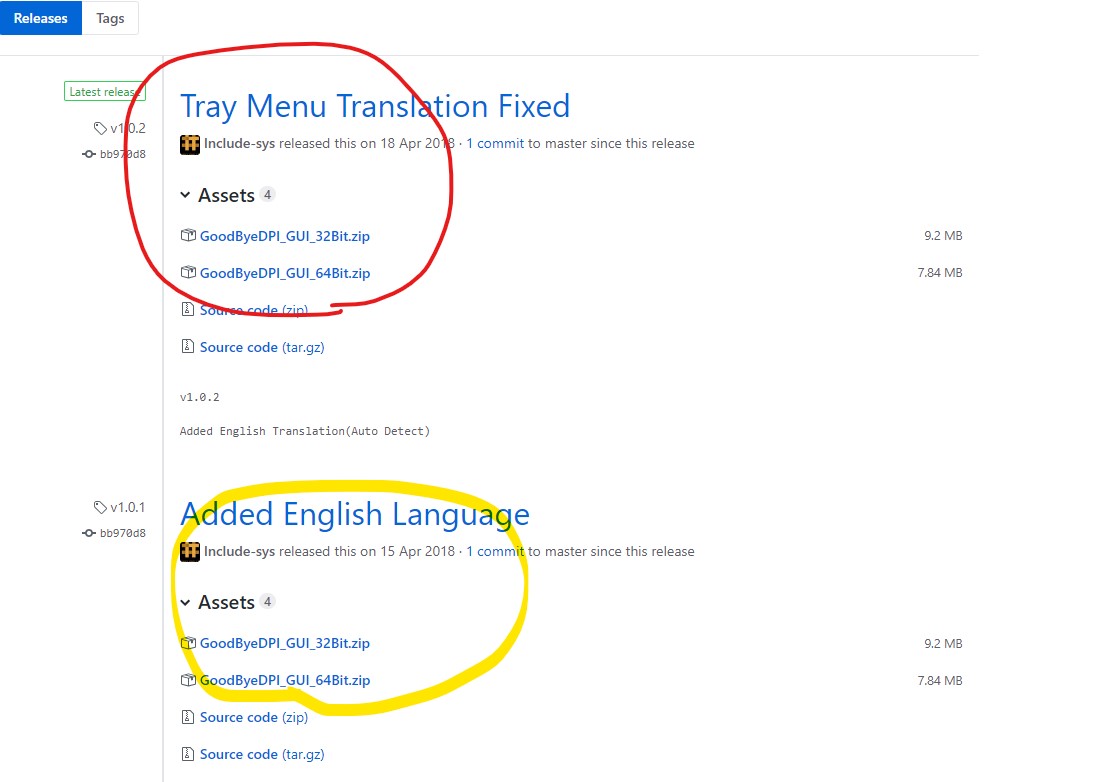
버전에 맞게 다운로드 압축을 풀고 GoodbyeDPI GUI를 실행하고 Start 버튼만 눌러주면 됩니다.
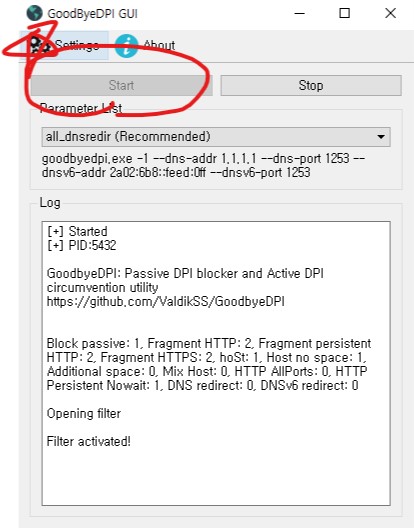
자료만 받아갈줄 아는 회원님들께, 개발자님들에게 최소한의 경우는 우리가 피드백으로 보답하는 겁니다
문제가 있던 없던 그동안 고생하신 것을 생각하여 피드백 작성을 부탁 드립니다
 PC
PC
 가전
가전
 가전
가전
 PC
PC

오늘 이프로그램이 핫합니다.