고정공지
(자유게시판에서 질문 금지) 질문하신 유저는 통보 없이 "계정정리" 될수 있습니다.
놀이터 일간 추천 베스트 |
놀이터 일간 조회 베스트 |
 윈도정보 윈도우10 19H1부터 추가되는 새로운 테마
윈도정보 윈도우10 19H1부터 추가되는 새로운 테마
작성자: 푸른바다처럼 조회 수: 1015 PC모드
| URL 링크 : | https://wccftech.com/windows-10-19h1-brings-light-theme/ |
|---|
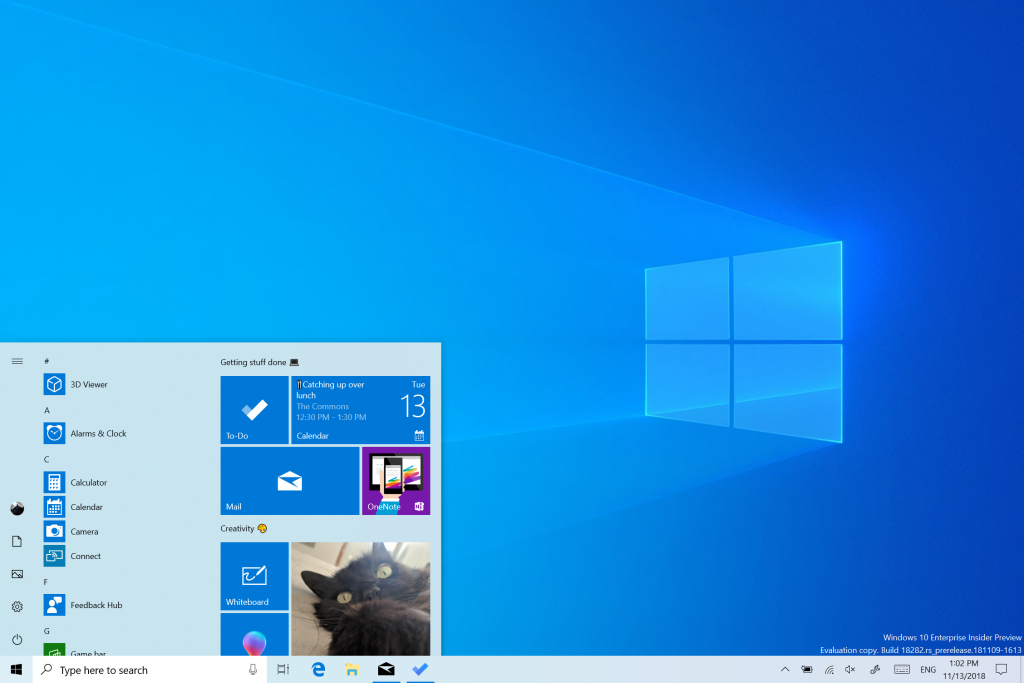
Microsoft started re-releasing Windows 10 version 1809 yesterday (ISOs available here) and issued cumulative updates to several versions of the operating system, including Windows 7, 8.1 and Windows 10 versions. With all that done, the company is now pushing a brand new Preview Build to Windows Insiders in the Fast ring and this is one mega build!
Windows 10 19H1 Insider Preview Build 18282 is now available bringing a Light theme, window snip tool, improved printing experience, and several other changes and improvements to the Windows Insiders.
Windows Light Theme
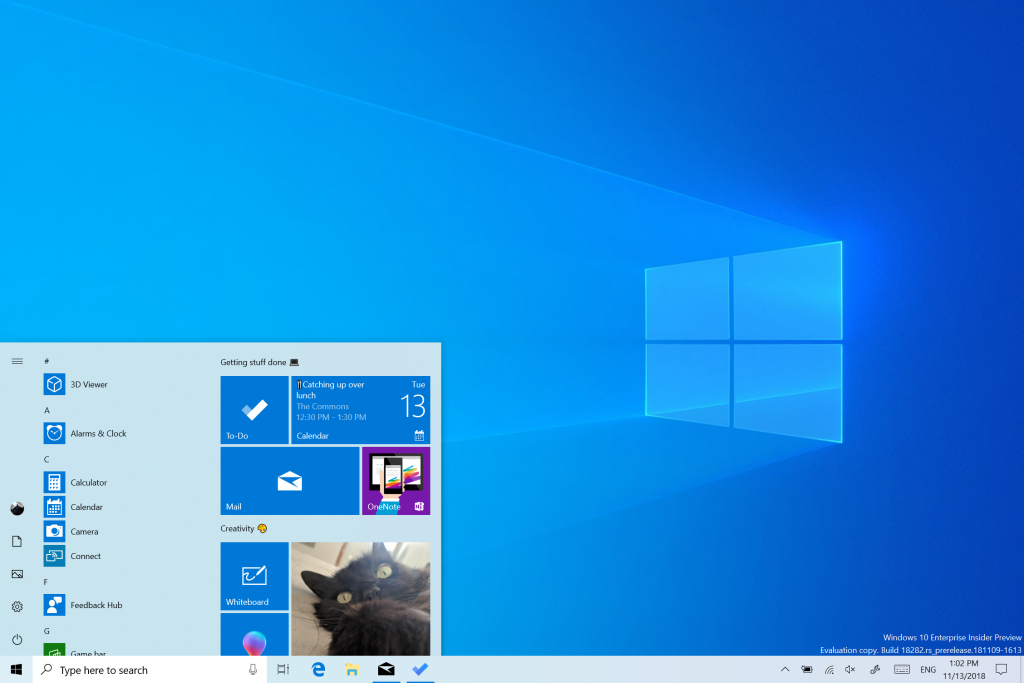
Ever since we introduced the ability to choose between light and dark in Windows 10, we’ve heard feedback asking for a truer separation between the two options. When you select Light under Settings > Personalization > Colors, the expectation is that the system color would be lighter too. And it didn’t do that before – the taskbar and many other things stayed dark. Now, if you choose Light under Settings > Personalization > Colors, all system UI will now be light. This includes the taskbar, Start menu, Action Center, touch keyboard, and more.
When you update to this build, your system color won’t automatically change to the new light system color. This is because we want everything to be exactly as you left it before you did the update. We’re leaving the choice up to you! If you had light mode selected prior to the update, this is what Color Settings will look like after updating:
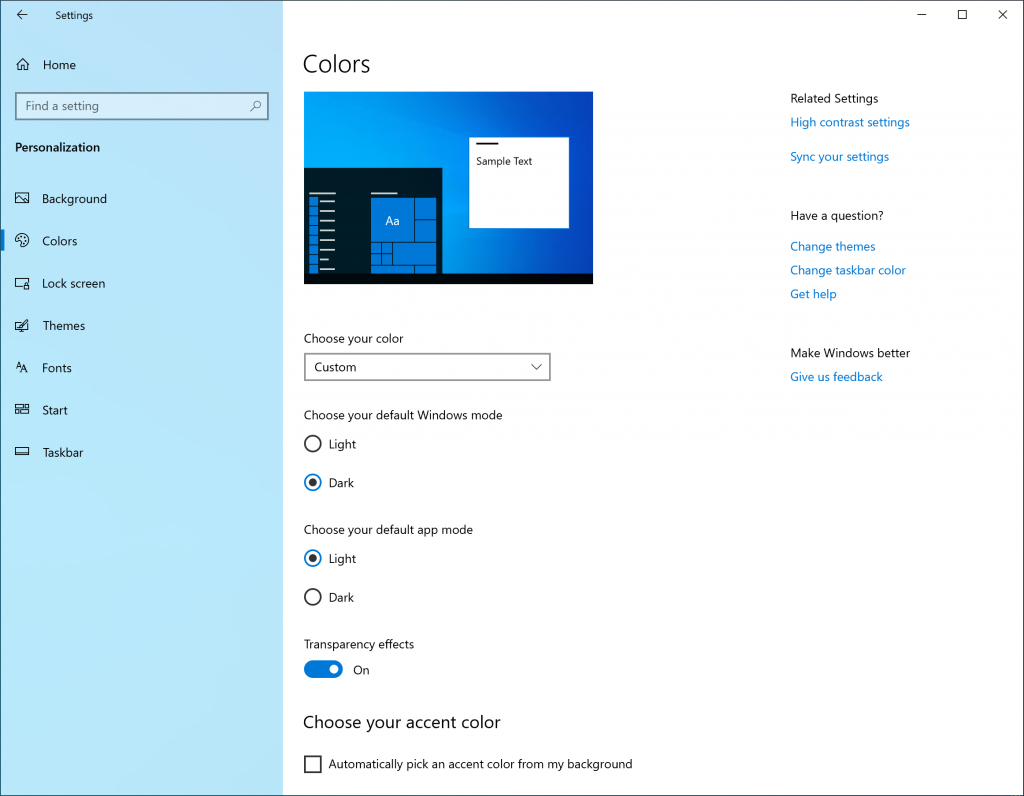
To try the full light experience, just click the “Choose your color” dropdown and select Light.
As part of this work we’re also adding a new default wallpaper! Showcased above, you can use it on your PC today by going to Settings > Personalization > Themes and selecting “Windows Light”. This will also change your PC to be light themed.
We look forward to hearing your feedback on the new light system color experience. However, please note that we’re still working on “lightening up” different pieces of the OS and refining the experience. For example, the OneDrive icon in the notification area (system tray) is white making it hard to see when you are using the light system color. Expect us to refine this experience.
Bringing window snip to your modern snipping experience
When we started this journey, we asked for your feedback and two requests shone above the rest:
- Add a delay snip option
- Add window snip mode
Delay snip was the first on our list, and we added it with app version 10.1807. We then addressed a few more of your requests with app version 10.1809*, and today are really excited to announce that window snip is on its way to Insiders too!
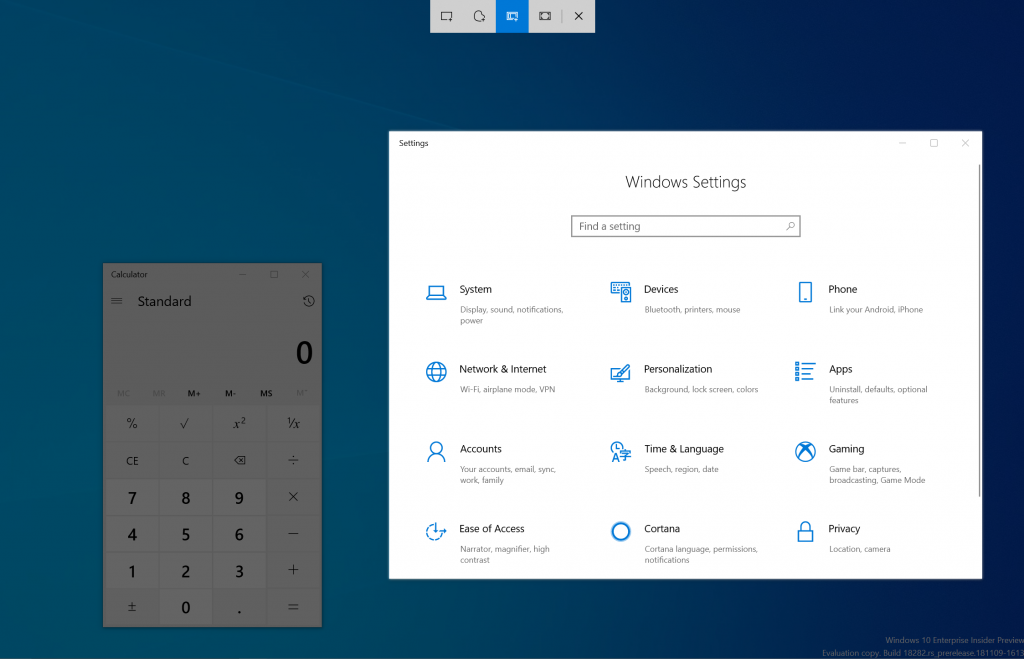
Start your snip via your preferred entry point (WIN + Shift + S, Print Screen (if you’ve enabled it), directly from within Snip & Sketch, etc.), and select the window snip option at the top, and snip away! That selection will be remembered the next time you start a snip.
Currently the window snipping experience is available for 50% of Insiders, as we want to ensure a smooth rollout – we’ll let you know once it’s live for 100%.
What’s next? Let us know what you’d like to see!
*This app update is now starting to roll out to people on Windows 10 version 1809! Please note that the borders feature is currently only supported on 19H1 builds, and like window snipping is currently only available for 50% of Insiders.
Improving your modern printing experience
You’ll notice a few differences once you update to today’s build:
- First and foremost, the modern print dialog now supports light theme!
- Second: In order to improve clarity, we’ve updated a number of the printing options to now include icons to help you easily and quickly identify the one you’re looking for. We’ve also added a line of description to some of the dropdown settings. This can be seen in the Pages example below, and in other settings if you click More Settings at the bottom of the print dialog.
- Finally: If you have a long printer name, it will now wrap rather than being cut off.
If you have any further feedback in the printing space, please don’t hesitate to tell us! You can log feedback for this in the Feedback Hub under Devices and Drivers > Print.
.....
https://wccftech.com/windows-10-19h1-brings-light-theme/
자료만 받아갈줄 아는 회원님들께, 개발자님들에게 최소한의 경우는 우리가 피드백으로 보답하는 겁니다
문제가 있던 없던 그동안 고생하신 것을 생각하여 피드백 작성을 부탁 드립니다
 PC
PC
 가전
가전
 가전
가전
 PC
PC


이쁘네요