고정공지
(자유게시판에서 질문 금지) 질문하신 유저는 통보 없이 "계정정리" 될수 있습니다.
놀이터 일간 추천 베스트 |
놀이터 일간 조회 베스트 |
 윈도정보 RS3 재부팅 버그? 사실은 기획
윈도정보 RS3 재부팅 버그? 사실은 기획
작성자: 미소체리 조회 수: 3511 PC모드
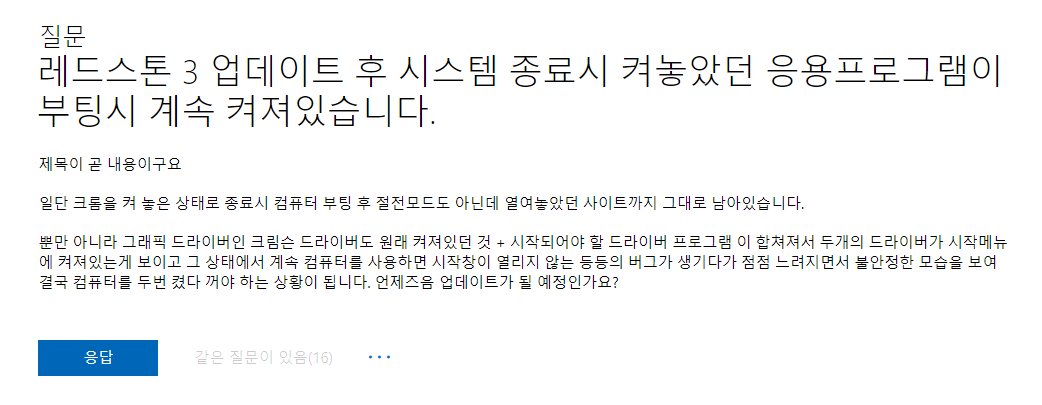
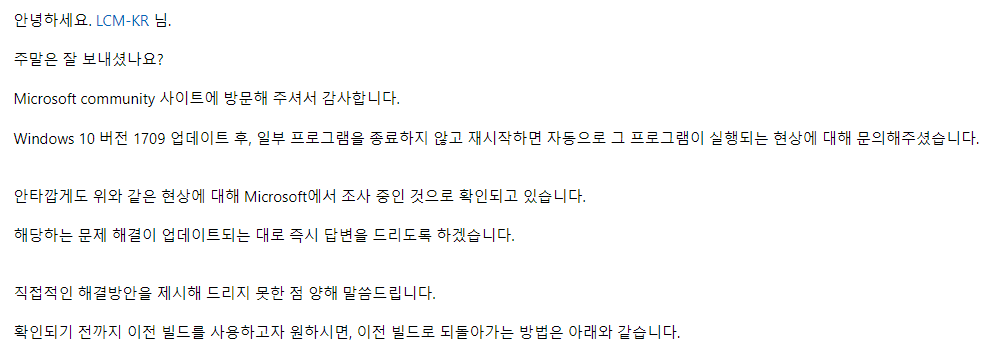
글을 요약하면 윈도우10 레드스톤3 올리고나서부터 크롬, 토렌트, 카카오톡 등 내가 시작프로그램으로 설정 안한것들이 컴퓨터 켜면 자동으로 실행되는 버그가 생겼고 마소에서 조사중이고 해결방안을 제시못해줘서 이전 빌드로 되돌아 가라고 햇는데 사실 한국 마소의 답변은 틀림
이 버그는 사실 RS3에 추가된 새로운 기능임.
RS3 인사이더 프리뷰를 사용하면서 위와 같은 문제가 생겼다는 8월달 글인데 마이크로소프트 지원 엔지니어 Jason[MS]가 단 댓글을 보면
Hello to everyone in this thread!
This is actually a change in the core functionality of Windows in this development cycle.
Old behavior:
- When you shut down your PC, all apps are closed
- After reboot/restart, you have to re-open any app you'd like to use
New behavior:
- When shutting down your PC, any open apps are "bookmarked" (for lack of a better word)
- After reboot/restart, these apps will re-open automatically
If you want to start with no apps open (other than those set to auto-start via Task Manager/Start), you'll need to ensure all apps are closed before shutting down or restarting the PC.
Why?
The desire is to create a seamless experience wherein, if you have to reboot a PC, you can pick back up quickly from where you left off and resume being productive. This has far-ranging impacts across the OS (in a good way).
We'll discuss this more in the next flight release blog post, so stay tuned!
[구글번역]
이 스레드에서 모두에게 안녕하세요!
이것은 실제로 이 개발주기에서 Windows의 핵심 기능이 변경된 것입니다.
이전 행동 :
- PC를 종료하면 모든 앱이 닫힙니다.
- 재부팅 / 다시 시작한 후에는 사용하려는 모든 앱을 다시 열어야합니다.
새로운 행동 :
- PC를 종료 할 때 열려있는 모든 응용 프로그램이 "책갈피로 표시"됩니다 (더 좋은 단어가 없음).
- 재부팅 / 재시작 후,이 응용 프로그램은 자동으로 다시 열립니다.
작업 관리자 / 시작을 통해 자동 시작되도록 설정된 응용 프로그램을 제외하고 열려있는 응용 프로그램을 시작하지 않으려면 PC를 종료하거나 다시 시작하기 전에 모든 응용 프로그램을 닫아야합니다.
왜?
PC를 재부팅해야 할 경우 중단 한 지점에서 신속하게 백업하여 생산성을 재개 할 수있는 끊김없는 환경을 만드는 것이 좋습니다. 이것은 OS 전반에 영향을 미친다.
우리는 다음 비행 게시판 블로그 게시물에서이 점을 더 논의 할 예정이므로 계속 지켜봐 주시기 바랍니다!
===
간단하게 요약하면 이전엔 PC를 종료하면 모든 응용 프로그램이 닫히고 컴퓨터를 다시 키면 프로그램을 다시 켜야되는데 RS3 넘어오면서 PC를 종료할때 켜져있는 모든 프로그램의 지점을 백업시키고 책갈피화시켜서 재부팅 및 재시작을 하면 자동으로 다시 열리도록 수정한거임.
자료만 받아갈줄 아는 회원님들께, 개발자님들에게 최소한의 경우는 우리가 피드백으로 보답하는 겁니다
문제가 있던 없던 그동안 고생하신 것을 생각하여 피드백 작성을 부탁 드립니다
 PC
PC
 가전
가전
 가전
가전
 PC
PC


몰랐던 내용, 고맙습니다^^
습관적으로 컴을 끌 때 다 정리를 하고 꺼는 편이라 몰랐는데 지금 걍 꺼볼까요??? ㅎㅎㅎ