놀이터 일간 추천 베스트 |
놀이터 일간 조회 베스트 |
 윈도우 kmsauto .NET Framework 에러
윈도우 kmsauto .NET Framework 에러
작성자: Amattare 조회 수: 3227 PC모드
안녕하세요.
레XX님의 OS 사용중인데 다음과 같은 에러창이 주기적으로 발생합니다.
(10~15일에 한번쯤?)
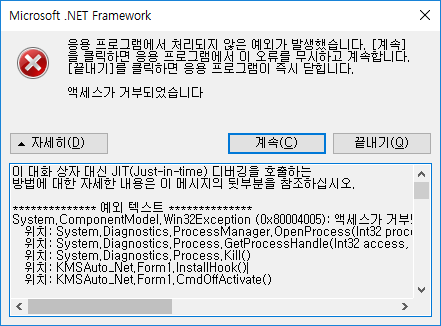
2대의 노트북과 2대의 PC 모두 같은 에러창이 나오는것을 보면,
.NET Framework 문제인것 같은데 같은 증상이신분 없는지요?
에러전문
---------------------
이 대화 상자 대신 JIT(Just-in-time) 디버깅을 호출하는
방법에 대한 자세한 내용은 이 메시지의 뒷부분을 참조하십시오.
************** 예외 텍스트 **************
System.ComponentModel.Win32Exception (0x80004005): 액세스가 거부되었습니다
위치: System.Diagnostics.ProcessManager.OpenProcess(Int32 processId, Int32 access, Boolean throwIfExited)
위치: System.Diagnostics.Process.GetProcessHandle(Int32 access, Boolean throwIfExited)
위치: System.Diagnostics.Process.Kill()
위치: KMSAuto_Net.Form1.InstallHook()
위치: KMSAuto_Net.Form1.CmdOffActivate()
위치: KMSAuto_Net.Form1.CheckCmdline()
위치: KMSAuto_Net.Form1.Form1_Load(Object sender, EventArgs e)
위치: System.EventHandler.Invoke(Object sender, EventArgs e)
위치: System.Windows.Forms.Form.OnLoad(EventArgs e)
위치: System.Windows.Forms.Form.OnCreateControl()
위치: System.Windows.Forms.Control.CreateControl(Boolean fIgnoreVisible)
위치: System.Windows.Forms.Control.CreateControl()
위치: System.Windows.Forms.Control.WmShowWindow(Message& m)
위치: System.Windows.Forms.Control.WndProc(Message& m)
위치: System.Windows.Forms.ScrollableControl.WndProc(Message& m)
위치: System.Windows.Forms.Form.WmShowWindow(Message& m)
위치: System.Windows.Forms.Form.WndProc(Message& m)
위치: System.Windows.Forms.Control.ControlNativeWindow.OnMessage(Message& m)
위치: System.Windows.Forms.Control.ControlNativeWindow.WndProc(Message& m)
위치: System.Windows.Forms.NativeWindow.Callback(IntPtr hWnd, Int32 msg, IntPtr wparam, IntPtr lparam)
************** 로드된 어셈블리 **************
mscorlib
어셈블리 버전: 4.0.0.0
Win32 버전: 4.7.2115.0 built by: NET47REL1LAST
코드베이스: file:///C:/Windows/Microsoft.NET/Framework/v4.0.30319/mscorlib.dll
----------------------------------------
KMSAuto Net
어셈블리 버전: 1.4.8.0
Win32 버전: 1.4.8
코드베이스: file:///C:/ProgramData/KMSAutoS/KMSAuto%20Net.exe
----------------------------------------
Microsoft.VisualBasic
어셈블리 버전: 10.0.0.0
Win32 버전: 14.7.2046.0 built by: NET47REL1
코드베이스: file:///C:/Windows/Microsoft.Net/assembly/GAC_MSIL/Microsoft.VisualBasic/v4.0_10.0.0.0__b03f5f7f11d50a3a/Microsoft.VisualBasic.dll
----------------------------------------
System
어셈블리 버전: 4.0.0.0
Win32 버전: 4.7.2110.0 built by: NET47REL1LAST
코드베이스: file:///C:/Windows/Microsoft.Net/assembly/GAC_MSIL/System/v4.0_4.0.0.0__b77a5c561934e089/System.dll
----------------------------------------
System.Core
어셈블리 버전: 4.0.0.0
Win32 버전: 4.7.2117.0 built by: NET47REL1LAST
코드베이스: file:///C:/Windows/Microsoft.Net/assembly/GAC_MSIL/System.Core/v4.0_4.0.0.0__b77a5c561934e089/System.Core.dll
----------------------------------------
System.Windows.Forms
어셈블리 버전: 4.0.0.0
Win32 버전: 4.7.2110.0 built by: NET47REL1LAST
코드베이스: file:///C:/Windows/Microsoft.Net/assembly/GAC_MSIL/System.Windows.Forms/v4.0_4.0.0.0__b77a5c561934e089/System.Windows.Forms.dll
----------------------------------------
System.Drawing
어셈블리 버전: 4.0.0.0
Win32 버전: 4.7.2046.0 built by: NET47REL1
코드베이스: file:///C:/Windows/Microsoft.Net/assembly/GAC_MSIL/System.Drawing/v4.0_4.0.0.0__b03f5f7f11d50a3a/System.Drawing.dll
----------------------------------------
System.Configuration
어셈블리 버전: 4.0.0.0
Win32 버전: 4.7.2046.0 built by: NET47REL1
코드베이스: file:///C:/Windows/Microsoft.Net/assembly/GAC_MSIL/System.Configuration/v4.0_4.0.0.0__b03f5f7f11d50a3a/System.Configuration.dll
----------------------------------------
System.Xml
어셈블리 버전: 4.0.0.0
Win32 버전: 4.7.2102.0 built by: NET47REL1LAST
코드베이스: file:///C:/Windows/Microsoft.Net/assembly/GAC_MSIL/System.Xml/v4.0_4.0.0.0__b77a5c561934e089/System.Xml.dll
----------------------------------------
System.Runtime.Remoting
어셈블리 버전: 4.0.0.0
Win32 버전: 4.7.2114.0 built by: NET47REL1LAST
코드베이스: file:///C:/Windows/Microsoft.Net/assembly/GAC_MSIL/System.Runtime.Remoting/v4.0_4.0.0.0__b77a5c561934e089/System.Runtime.Remoting.dll
----------------------------------------
Accessibility
어셈블리 버전: 4.0.0.0
Win32 버전: 4.7.2046.0 built by: NET47REL1
코드베이스: file:///C:/Windows/Microsoft.Net/assembly/GAC_MSIL/Accessibility/v4.0_4.0.0.0__b03f5f7f11d50a3a/Accessibility.dll
----------------------------------------
CustomMarshalers
어셈블리 버전: 4.0.0.0
Win32 버전: 4.7.2046.0 built by: NET47REL1
코드베이스: file:///C:/Windows/Microsoft.Net/assembly/GAC_32/CustomMarshalers/v4.0_4.0.0.0__b03f5f7f11d50a3a/CustomMarshalers.dll
----------------------------------------
System.Windows.Forms.resources
어셈블리 버전: 4.0.0.0
Win32 버전: 4.7.2046.0 built by: NET47REL1
코드베이스: file:///C:/Windows/Microsoft.Net/assembly/GAC_MSIL/System.Windows.Forms.resources/v4.0_4.0.0.0_ko_b77a5c561934e089/System.Windows.Forms.resources.dll
----------------------------------------
mscorlib.resources
어셈블리 버전: 4.0.0.0
Win32 버전: 4.7.2046.0 built by: NET47REL1
코드베이스: file:///C:/Windows/Microsoft.Net/assembly/GAC_MSIL/mscorlib.resources/v4.0_4.0.0.0_ko_b77a5c561934e089/mscorlib.resources.dll
----------------------------------------
************** JIT 디버깅 **************
JIT(Just In Time) 디버깅을 사용하려면 이 응용 프로그램 또는 컴퓨터의
config 파일(machine.config)의 jitDebugging 값을
system.windows.forms 섹션에 설정해야 합니다.
또한 응용 프로그램은 디버깅할 수 있도록 컴파일되어야
합니다.
예:
<configuration>
<system.windows.forms jitDebugging="true" />
</configuration>
JIT 디버깅을 사용하면 처리되지 않은 모든 예외는
이 대화 상자에서 처리되지 않고 컴퓨터에 등록된 JIT
디버거에 보내집니다.
자료만 받아갈줄 아는 회원님들께, 개발자님들에게 최소한의 경우는 우리가 피드백으로 보답하는 겁니다
문제가 있던 없던 그동안 고생하신 것을 생각하여 피드백 작성을 부탁 드립니다
